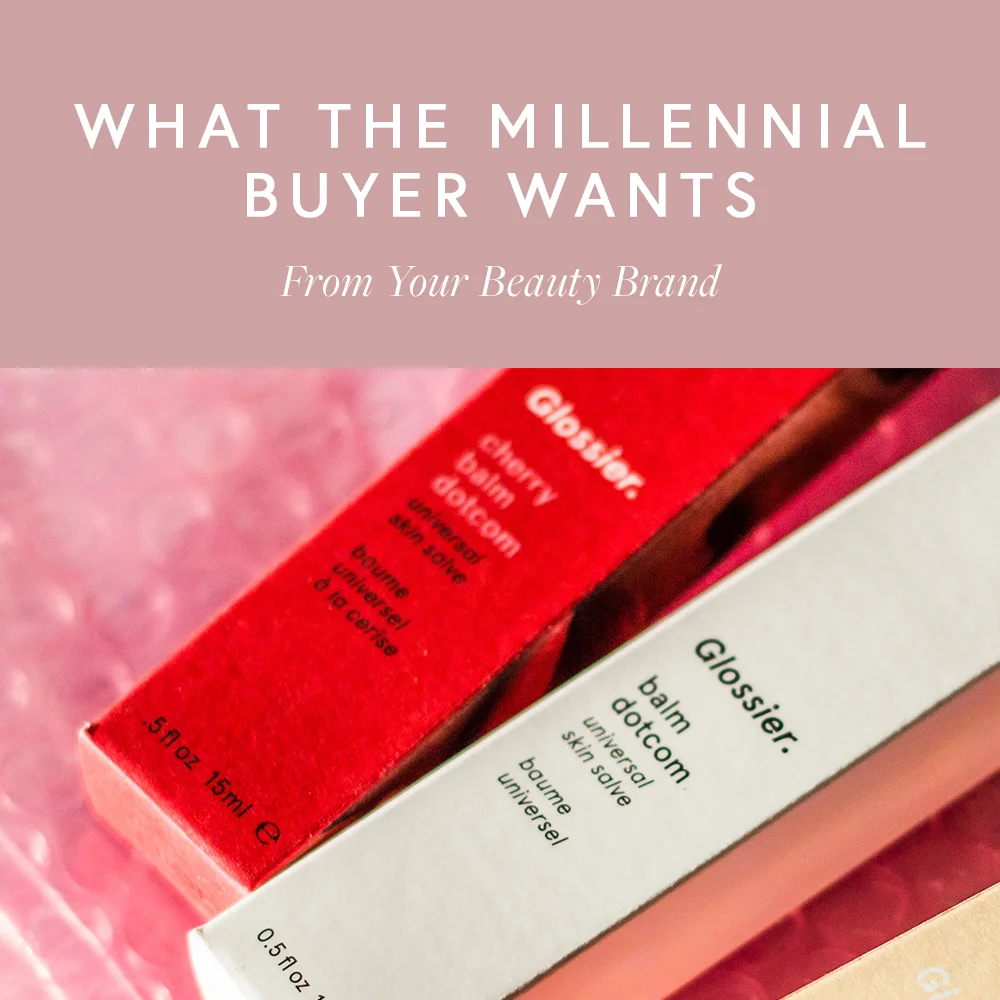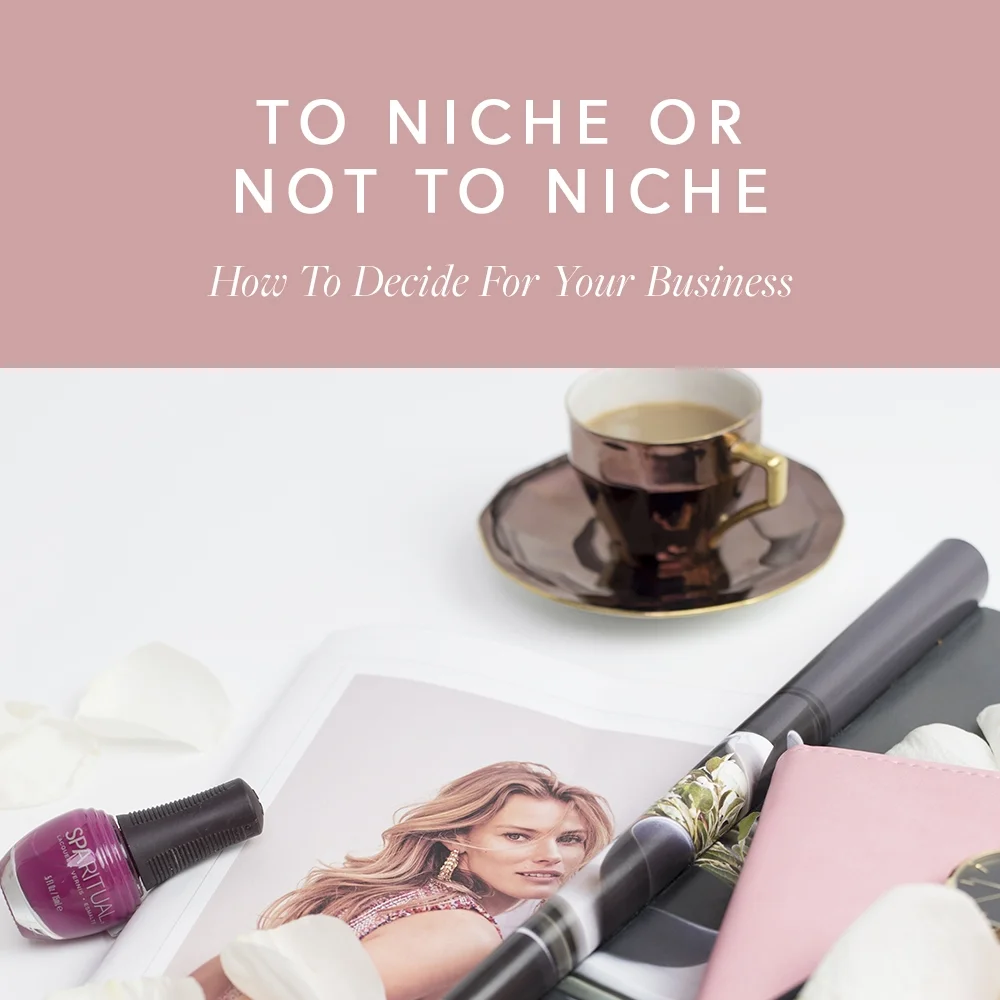5 Essentials For Starting An Online Store
Bring your magic online & share it with the world.
Here are my top 5 essential resources to help you get your online store prepped & started with confidence & ease.
So, you’re ready to start an online store? Awesome! While the concept is thrilling and there are seemingly infinite possibilities, know that you’re totally not alone if the actual “getting started part” is feeling a little intimidating or like you have no idea where to actually begin.
After being in the web design + development game over the past decade and exploring the realms of e-commerce through two product-based businesses of my own, I’ve found that a never-ending curiosity to learn more and confidence in your path is all you really need to find your way when starting up a digital shop. Abundance is 100% a mindset (a helpful one when you’re in entrepreneur mode) and I’m here to share the wealth with you!
Here’s my essential list of resources to help you get your online store started:
Your product.
While it may sound obvious, I want to emphasize how important it is to know what you are inspired to offer, who you are offering it to, and how this offer will benefit their lives. Knowing is the first step, communicating it will be your next. Products are a lifestyle experience, so this is your invitation to get comfy with embracing and expressing it as such!
Get this written down and post it somewhere you can be reminded of daily:
I create _______ for ______ who want ________.
Anchoring into clarity here will support you in the creative process to follow.
2. Your platform.
In the infiniteness of the world wide web, deciding where to sell your products can feel like a doozy — let’s start with the basics. In this case, a platform is considered an online place that you can set up a virtual storefront. Your platform will host your website, products, and support you in processing online transactions. For e-commerce business owners who prefer to create and maintain their own websites, there are a couple of different platforms I recommend:
Squarespace: This is an ideal platform if you have a smaller range of products (i.e. you offer one to a few core products or plan to have less than 50 items in your inventory). Squarespace is also ideal if you plan to do other things with your website, such as blogging, offering services, hosting memberships, and would benefit with having a wider ranger of freedom with creating digital content on your website.
Example of Squarespace store: www.enlightenedbeauty.com
Shopify: This is an ideal platform if you have a larger range of products and really just want your website to be e-commerce focused. Shopify is a robust option for complex inventories and high volume sales— but you don’t have to wait until you’re producing a high volume to get on board. If you know you’re inevitably intending to have a large inventory and aren’t too worried about extracurricular content creation, Shopify may be an aligned launching pad for you!
Example of Shopify site: www.thelashandbrowsociety.com
3. details, details, details.
Once you’ve chosen your most aligned platform, you’re going to want to organize the details you intend to share on it! I recommend starting a list of your products (even if they are just ideas, documenting can be a superpower for putting ideas into action!) From that list, you’ll want to get clear on what your price points will be, draft up your product descriptions (answering these core questions your buyers will have: what is this product, what does it do, what is it made of), and determine your inventory quantities for each product you’ll offer. Organize all this information in a Google Doc or Spreadsheet so that when you're ready to upload it to the website you can simply plug everything in — or have it ready to hand off to someone else you trust to support you in setting up your store, like a team member, VA, or your web designer.
Within the detail gathering phase is a divine time to get your product photos taken care of as well. Whether you DIY or hire a pro, I’ll leave that up to you and your levels of comfort! Just remember this one pro-tip: essentially, the goal of product photos is to visually communicate how your creation can fit into your aligned customers' lifestyle. Product photography is about setting the scene, showcasing your products, and telling a story!
4. Payment Processor.
If you want to get paid online, you’re going to need to set up accounts with payment processors to support this intention. Remember that payment processors will take their cut out of your profits (usually around 2-3% of each transaction), so price your offers accordingly to where this exchange can feel good for you.
When setting up e-commerce stores, I always recommend connecting as many payment processors as possible. Stripe, PayPal, Apple Pay, Square, etc. — it may seem daunting or redundant at first, but really you’re just expanding the different ways that people can pay you.
Have you ever went to checkout somewhere online and hoped to use your PayPal balance only to find that they didn’t offer PayPal as a payment option? Or tried to checkout and found that entering in your billing info felt like too much work and wished the easy tap of Apple Pay was already there? Yea, I know...first-world problems. The point is, not everyone will want to use just one type of payment method. If you can, you might as well give people all the options possible to make paying & purchasing from you a no-brainer.
5. Shipping Supplies.
Alright, once you’ve gotten through the first 4 essentials — you are basically ready to show up in the online world and sell! But...what about when those orders start coming in? If you’re unfamiliar with the shipping process, this can feel like a very foreign process. But don’t worry, I’ve got you covered. Here’s a quick checklist of what you’ll want to go over to ensure that you are prepared to ship.
☑ Boxes. Measure your products and choose boxes that will comfortably fit them. There are a LOT of different boxes out there, personally, I like mailer boxes because they make the unboxing experience feel like you’re opening a box of treasure (see below for a visual on this). You can buy boxes in bulk from Amazon, Uline.com is another great option if you are wanting to purchase higher quantities at once. You can also go the custom route and design your own on-brand mailers from places like Packlane.com
☑ Determine your shipping costs. Whether or not you decide to offer free shipping, it costs coins to ship your amazing product and shipping management tools like Shippo make this super easy and streamlined! To get started here, begin by deciding which carriers you want to ship with (USPS, UPS, FedEx, etc.), getting the weight of your products in your awareness, then set up some test orders in Shippo, and use that to determine your shipping costs (don’t forget to factor in how much the box and anything else you use to elevate your shipping experience too!)
☑ Shipping Labels + printer. Having blank shipping labels on hand makes shipping so much easier than just printing on regular paper and taping that to a box (although that is an option too if you prefer it). Here is where I get my labels and this is the printer I use. You can use any printer of course but I love this one because it’s a thermal printer, meaning that I never have to buy printer ink for it — hello, savings!
That’s about it! When you have clarity on all of the above, you are ready to start sharing your magic with the world through your online store! Any follow-up questions? Drop them in the comments!